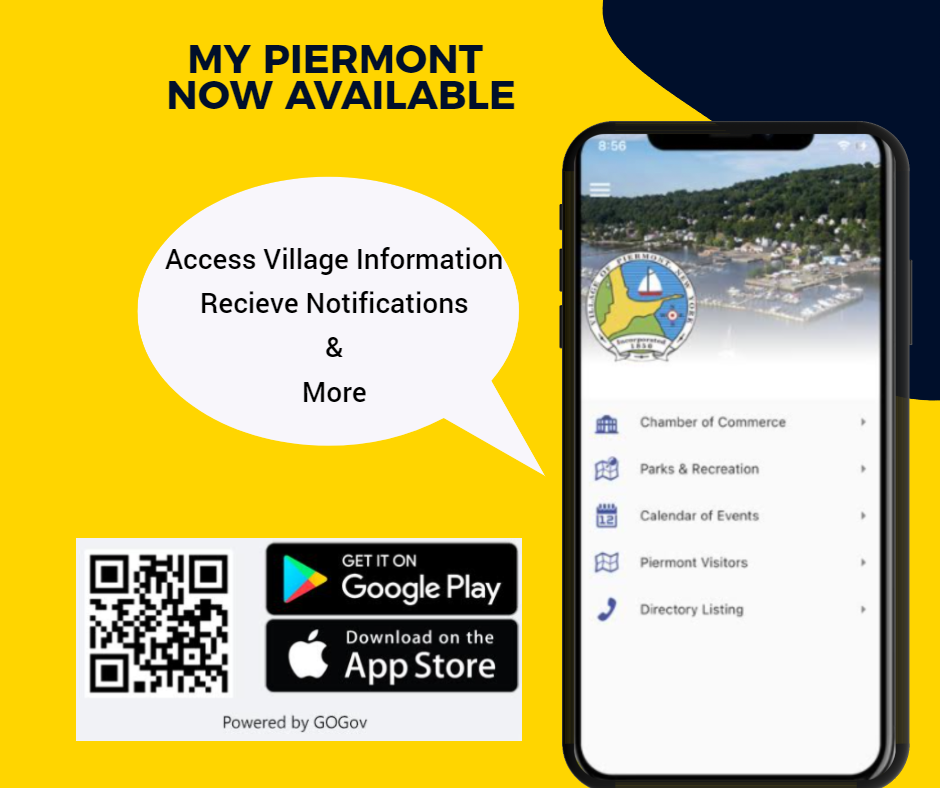
The Village of Piermont has partnered with GOGov for a resident notification application. We were excited to find a cost-effective solution to communicate important information to our residents and visitors.
The Village will utilize this branded citizen notifications for:
Weather Advisories
Road and Traffic Conditions
Emergency Alerts and more.
This application is a user-friendly solution for creating & sending communications of all varieties to our residents across multiple channels! Coupled with an agency branded mobile app, Citizen Notifications makes it easy for us to communicate more efficiently and effectively!
Once you sign up you will receive Village notifications on both your phone and email.
You can download the application from the Google Play Store or Apple Store. Once you download the application you will need to sign up to receive notifications.
Instructions on how to sign up:1 – Download the “My Piermont” App.2 -Click on the “waffle” in the upper left corner.3 – Click on “Create Account” to register.4 – Enter your name, email, and password.5 – Click on “Sign Up” box.6 – Once your account is set up, click on “Notifications”.7 – Click on the system (gear wheel) on upper right to choose which categories you would like to get notifications on. Choose as many as you like.
If you have any problems with downloading or getting set up on the “My Piermont” app, email the Clerk’s office: Clerk@piermont-ny.gov